เช็ค PHP Version XMAPP ผ่าน Shell ด้วย php -v
2.7K
0
สอนเช็ค PHP Version XMAPP ด้วยคำสั่ง php -v บทความนี้แนะนำการเช็คเวอร์ชันของ PHP ผ่านโปรแกรม XAMPP ด้วยคำสั่ง php -v ตัวอย่างจะใช้เมนู Shell ของ XAMPP เพื่อเช็คเวอร์ชัน PHP โดยมีขั้นตอนดังนี้
ตัวอย่าง เช็ค PHP Version XMAPP ผ่าน Shell ด้วย php -v
1. เปิดโปรแกรม XAMPP กดปุ่ม Shell
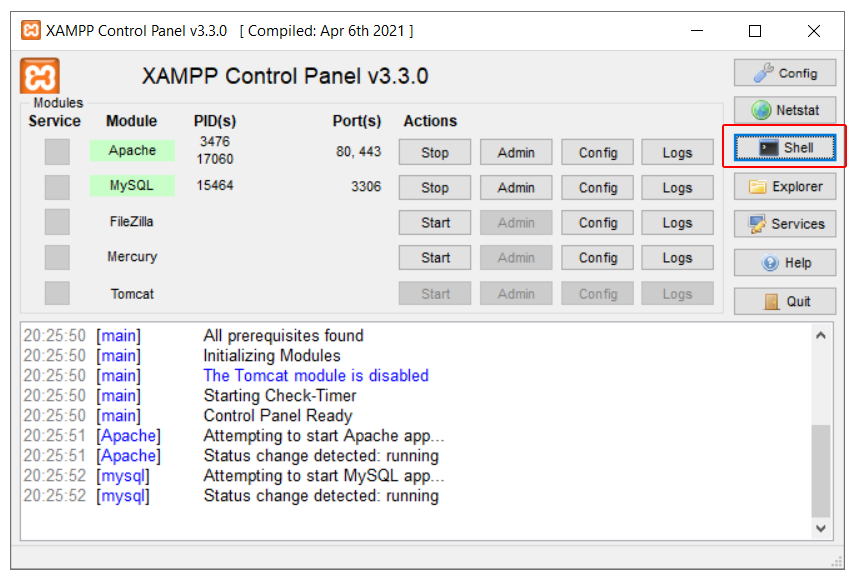
2. พิมพ์คำสั่ง php -v เพื่อเช็ค PHP Version ผ่าน XMAPP
Setting environment for using XAMPP for Windows.
admin@LAPTOP-S3QU8J9C d:\xampp
# php -v
PHP 8.0.7 (cli) (built: Jun 2 2021 00:41:03) ( ZTS Visual C++ 2019 x64 )
Copyright (c) The PHP Group
Zend Engine v4.0.7, Copyright (c) Zend Technologiesแก้ไข 3 ปีที่แล้ว
ชอบ
บุ๊คมาร์ค
ลิ้งก์
แชร์
Devdit มีช่อง YouTube แล้ว
เราสร้างวิดีโอเกี่ยวกับเทคโนโลยี ทำตามง่ายๆ
